Online tools to support you in your current home office situation
Given the current situation I thought I’ll take a short sidestep from my usual blogging and create a quick and dirty, simple and fast and easy to use support article with the most useful Online Tools we are working with here at BusinessMind for your convenience.
I truly wish you all the very best for these challenging times and will present you more BusinessMind Online Offers to support your work soon!!
Yours, Birgit
Helpful Online Tools for you
Whereby is a free, easy-to-use video conferencing tool we work with here at BusinessMind.
Next to Skype, Skype for Business, gotomeeting, ZOOM and what they are all called, it has the advantage that no installation / download is necessary and participants of your video conference do not have to register / log in.
In the free version, limited to a maximum of 4 people, Whereby offers everything you are used to from standard video conferencing tools, such as screenshare and chat. Before we switched to the PRO version of ZOOM, we held BusinessMind online meetings (because even before Corona we held most of our meetings online) via Whereby. Also recommended for video calls with older family members, who have a laptop/PC but may not have much internet experience.
Here at BusinessMind the communication between us is now almost exclusively via SLACK. SLACK is a web-based instant messaging service. For all non-tech geeks among us (including me 🙂 ): it offers a kind of chat surrounding, in which you can create different channels where you can communicate with your colleagues without any barriers. More innovative than classic emails, the structure also provides a helpful pre-selection – I’m not participating in channels which are not relevant for me and therefore don’t waste valuable time reading and sorting irrelevant messages.
We use Todoist as a joint online TO DO list. Here, everyone can create lists for themselves and we can also create lists together, define responsibilities and due dates and collect karma points for the fulfillment of the TO DOs (just a nice additional setting that brings on small successes in between 🙂 ).
Last but not least MIRO is a tool for online collaboration. A virtually endless whiteboard for collaborative creation of mind maps, SWOT analyses, and much more. Many of these methods are already available as templates and can be filled almost immediately. But you can also simply stick virtual post-ITs with your colleagues and spin joint ideas without a given framework.








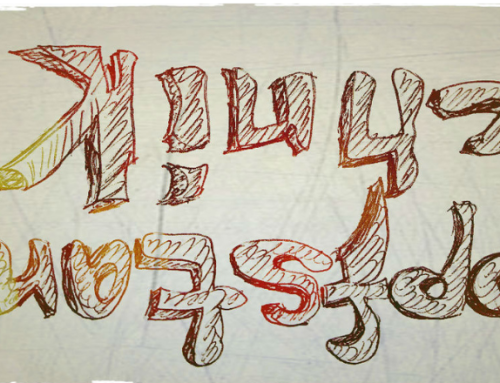
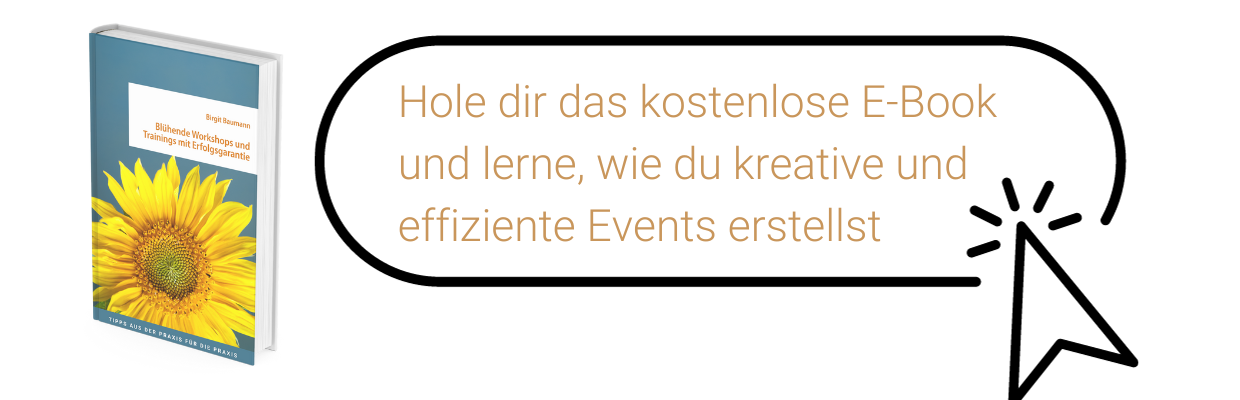
Leave A Comment