How to successfully conduct webinars in 4 phases
A while ago we’ve shown you tips & tricks for successfully moderating online meetings and workshops. Read here what you should know about preparation, opening, implementation and last but not least, closing & assuring transfer
Like to learn more about the moderation of online meetings and workshops and become a successful moderator yourself? Then take part in the BusinessMind Online Academy on 27/28 January 2021 and join us for 2 days à 2 hours of interactive methods, moderation design, collaborative tools and more!!
But now, let’s focus on webinars.
Because even if webinars and online meetings/workshops seem to be similar in many ways, they‘re still not the same. And there are some important points to consider here as well.
But first, let’s clarify the difference between webinars and online meetings.
Online Meetings vs. Webinars
Online meetings are online events during which the participants speak to each other, collaborate with each other (sometimes with the aid of additional tools), and work together on a common goal. In doing so they act interactively and participatively and are usually peers. Ideally the meeting is facilitated by a moderator who provides instruction and structure, while remaining largely in the background.
In webinars, the participants are passive listeners first and foremost. Although including some interaction here and there is recommended too, to activate them (especially if the webinar is a long one) the larger part of a webinar is normally relatively one-sided. Presentations are given that the participants may ask questions about using the chat / question & answer functions. Some tools provide survey functions as well.
In the offline world, webinars can be compared with information events. There, too, there is some interaction with the attendees, but the focus is on delivering information. Most video conference tools also offer webinar packages, e.g. ZOOM, gotowebinar, etc.
Today we’re going to introduce you to the 4 phases of a webinar, and what you should know about them.
Phase 1 – Arrival and Looking Around
The first phase of a webinar begins before the webinar has even started. This part is about making the webinar team comfortable with each other, conducting a tech-check, going over the procedure quickly again. Ideally you should be ready to start 10 – 15 minutes before the official start. (By the way, never hold your webinar alone – you should have at least one other person with you to take care of the technical matters.)
Greet your participants either personally or by means of a little information on a welcome slide. Depending on whether you’re working with a waiting room or the participants are already in the webinar room, you could also start, e.g., with a pre-chat with activation questions, e.g. “From where are you joining us? How’s the weather at your end? How’s home office going?“ etc.
That way, your participants can become acquainted with the technology and with you as a speaker even before the webinar starts, and without a huge amount of instructions.
Phase 2 – Provide Orientation
The webinar doesn’t officially start until Phase 2.
Inform your participants about webinar “netiquette“ (e.g. switch mobile phones off, mute setting, etc.) and provide them with an overview of the goals/non-goals and the agenda of the webinar.
By conducting a first survey you can put yourself (and your participants) into the picture of who is participating: who already has experience with the topic? Who is an absolute beginner? etc.
In this phase, the main aim is to build trust with your participants and make them feel relaxed enough to ask questions. In addition, in this phase the technical issues are dealt with.
Phase 3 – Work on the Content
Next, in Phase 3, you present (possibly with other speakers) the content of your webinar. You should encourage interaction even if the event is only about providing information.
Conduct a survey here and there, let the participants ask and answer questions using the Chat function, and invite them to make comments if appropriate.
While you are doing this, it’s essential you show webinar-compatible slides. In a webinar, most of the other senses do not come into play so it pays to make your slides more “activating” (e.g. a picture tells you more than 1000 words) than usual.
Phase 4 – Clarifying Conclusion
At the end of your webinar, explain the next steps (will there be a follow-up email? A feedback pop up? etc.) and make sure that all questions are answered and end your webinar with a closer that will remain etched on your participants‘ minds as well as assuring that knowledge has been transferred. One example: create a picture with many letters of the alphabet in a bowl – let your participants find words in this “alphabet salad“ that relate to your webinar. Have them write the words in chat.
This is the way to ensure your webinar is successful, too! ?
We wish you the best of luck, every success and loads of fun for all your online events! Feel free to get in touch via birgit.baumann@businessmind.at in case you need our support for your online events!!
With warmest regards, Birgit, Ben & Nicole




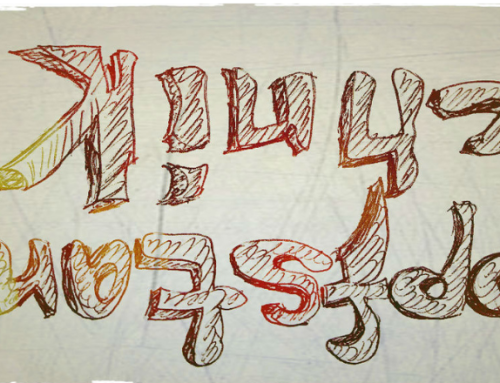
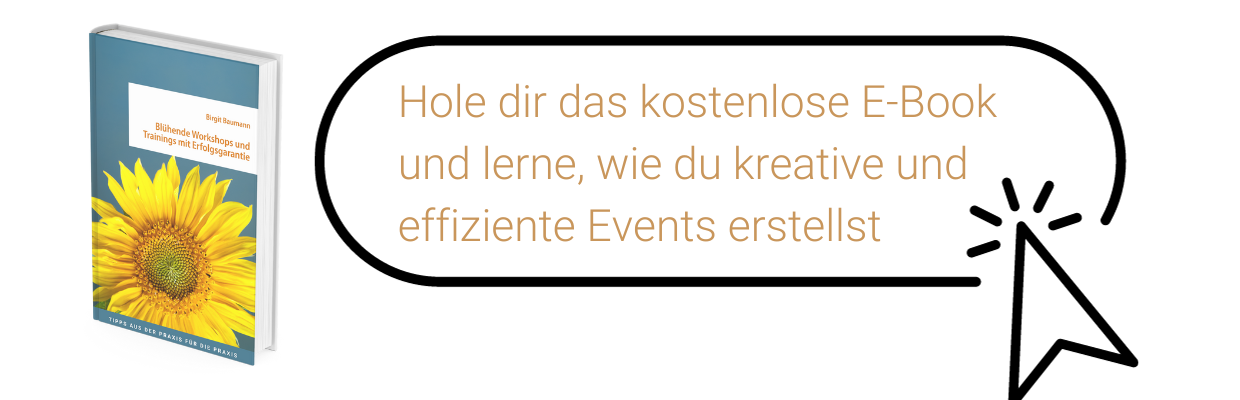
Leave A Comment