Three steps to virtual Brainwalking
You think Brainwalking is a great method, and would also like to use it virtually, but aren’t quite sure how to go about it?
Then you’ve come to the right place!
In this and other articles to come we’ll be explaining how you can translate proven techniques from the onsite setting to the virtual world, very easily and successfully. So you‘ll be able to design your workshops, meetings and seminars more interactively, creatively and above all more productively.
If you’ve ever taken part in a BusinessMind seminar or had BusinessMind moderate your workshop or project meeting for you, then you’re sure to know about the Brainwalking technique – one of our absolute favourite methods.
We’ve already mentioned it in the blog countless times, e.g. here the general description or here, how you can successfully apply it in the Norming group dynamic phase.
My brain wanders, and I wander along.
Brainwalking is literally what it says: your brain takes a walk. To be precise, it walks (and you with it) in the 1st step from flipchart to flipchart. Writing down (in perfect silence) thoughts, ideas and opinions. The silence is important, because in this step we don‘t want to get sidetracked by discussions just yet.
In the 2nd step, small groups work on one of the flipcharts respectively: what thoughts have been collected here? How could they possibly be clustered? What’s missing? The collected ideas are discussed in the group, categorised and supplemented.
In the next and final step, the results are summed up for the other groups. Depending on the time available, they are then further processed/discussed.
Luckily, Brainwalking is one of the techniques that’s super easy to translate into the virtual world.
All you need is a virtual whiteboard. On it, your participants collect their thoughts on separate frames / areas (the equivalent of a flipchart.)
Virtual whiteboards add fun and effectiveness to your online event.
Naturally, you could work even more simply e.g. with only one shared Google doc (every flipchart one page). However, we’re big fans of attractive visualisation and creativity boosters such as pictures/icons, and with a shared Word file you’ll soon find you reach your limits.
Our go-to tool here, as almost always, is miro (or, alternatively, with similar features, you can also use mural or conceptboard). miro offers almost endless options to virtually implement your Brainwalking. But let’s keep it very simple.
Let’s assume you pose the following 3 questions:
- What have we learned from the crisis year 2020?
- What was good? What do we want to take with us into the future?
- What did we miss?
Create a frame for every question. Ensure that the question is clearly visible in the frame. To make it easier for your participants, you can prepare a pile of sticky notes at the edge of every frame (miro provides a template.) This will then look something like this:

Virtual Brainwalking in three steps
In the first step we now take down all your personal thoughts on sticky notes in the different frames. The important thing here is that everyone knows how to work with the tool. Therefore it’s best to send them information about it in advance, including, if possible, an explanatory video. Or give your participants an opportunity to try the tool out before they start (e.g. in which you create a “playground” board.) Even better, you include a group exercise in miro in your warm-up.
Worst Case scenario: if someone is unable to create sticky notes, they can send you their input via the chat function. This is where your technical support person comes in, without whom everything is MUCH, MUCH more work. While your tech support writes the sticky notes (if necessary) you can continue to concentrate on moderating.
In the second step, you send your participants into break out sessions in small groups. In our example, there were 3 break out rooms. Keep in mind that more than 5 people per small group is unadvisable. You risk participants quickly dropping out, especially in the virtual setting.
Depending on the goal of the exercise, you could integrate a further question if called for. Or there is a monitoring group in an extra room that observes the activities of the others (this is easily possible on a virtual whiteboard) and which already draws first conclusions. This would be a good idea if, for example, you’ve got a core group or a management team that holds this function at any rate.
Tips for the group phase
In the virtual setting, you can’t walk from room to room reminding your participants that they only have 5 minutes left. Well, theoretically you can (as the host, you can visit the break out rooms) but in our experience this isn’t very efficient and often interrupts the group dynamic. You’re better off setting a timer on miro. If necessary, it will play music and everyone will be able to adjust to the time remaining.
We recommend that you number the frames and inform everyone beforehand which group they are in. It’s also a good idea to have the groups agree on a group speaker in the group phase, so that you don’t lose time later on during the collective silence to the question “Who would like to present the results from Group 1?”
As the moderator, your advantage is that you can follow everything on the virtual whiteboard. That is, you can watch how the groups cluster the topics, what they choose to add, and so already begin preparing for the results in the plenum.
In the third and last step, the groups return from their rooms and you all look at the miro board together (either by screenshare or directly on the board, it’s a matter of preference), while one person from each group presents the results.
We love virtual Brainwalking, and use it in almost all our online events. It delivers fantastic results and the participants have a lot of fun in the process. Encourage them to integrate icons or pictures into their Brainwalk to make it even more creative.
But, for all the excitement of Brainwalking, never forget the golden rule: methods follow goals, and not the other way around! Really only use Brainwalking if it’s the best method to reach your goals.
Alternatively, if you’ve only got a maximum of 10 participants you can also work with Google Jamboard, a tool that does far less than miro but is therefore simpler to use. If you’re interested, we’d be happy to introduce you to Google Jamboard as well – just post a comment!
We hope you enjoyed this excursion into the world of virtual Brainwalkings – stay tuned for further onsite techniques in the world of online moderation!
Best wishes,
your BusinessMind Team





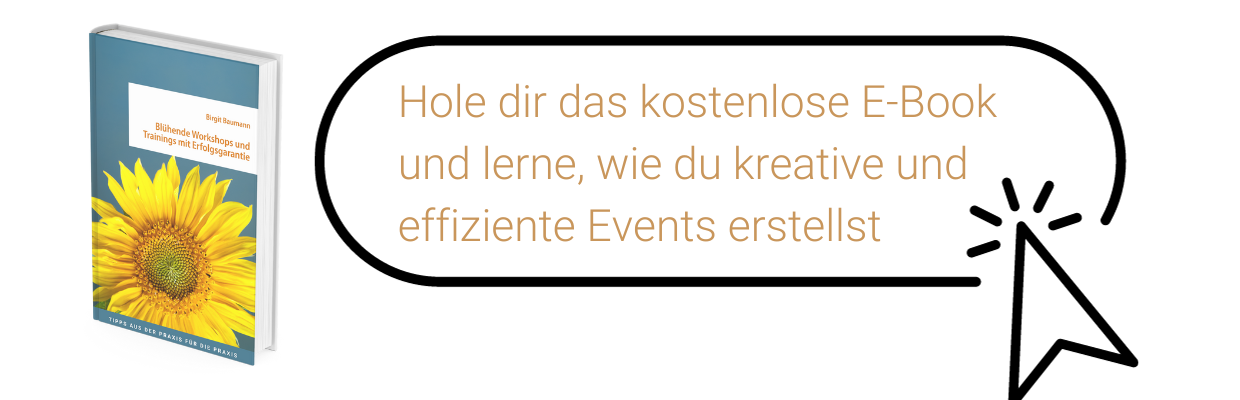
Leave A Comment