Does it always have to be miro? Helping you decide in 4 steps.
If you’ve been a regular reader of our BusinessMind blog, the following fact probably comes as no surprise to you. We here at BusinessMind are big fans of the virtual whiteboard miro.
In our blogs we often introduce you to methods and how we implement them using miro, e.g. here the online World Café or, here, virtual Brainwalking. On our Youtube Channel you’ll also find a short tutorial about the tools’s most important functions.
Today, however, we’d like to take our own selves by the hand and follow our credo “methods follow the goals (and not the other way around)” and peek out of the box at our favourite tool. And ask ourselves: “Does it really always have to be miro?”
Because sometimes, and for some, miro is simply too much.

miro is a complex tool with seemingly endless functions; this can be quite daunting. And sometimes all those fancy features just aren’t necessary. Sometimes less is more.
The methods follow the goals
But let’s go back a few steps.
You know that defining your goals is always the beginning of your event. Goals for the entire event, as well as sub-goals for the individual blocks. At the same time you would do well to also define the non-goals and results (compared with the goals, these are real results at the end of your event, such as TO DO lists, a specific document, etc.).
Let’s take an example: the goal of the warmup phase at the beginning of your event is that your participants get to know each other, find first commonalities and share their expectations with each other.
The method you choose is relaxed chatting in break out rooms. The results from the small groups should be presented clearly, and visible to all (so that even more team spirit can develop through the personal comparisons. And for documentation purposes.)
Does it really have to be miro?
Now ask yourself the following 4 questions:
1. How many participants are there?
Upwards of a particular group size, simpler tools such as PADLET or Google Jamboard soon reach their limitations.
There isn’t enough space on the virtual boards. You’ve got to scroll incessantly to see all the results. Extra features such as “lock” elements (so that no one can move them) aren’t available.
It’s difficult to say as of which group size this is the case. It very much depends on which method you wish to implement.
Group work involving freestyle brainstorming followed by clustering (as is the case with virtual Brainwalking) isn’t very successful e.g. with PADLET because you would either need several pinboards (= several weblinks) or be tied to relatively un-free column settings to avoid things getting too chaotic on one board.
Next, ask yourself:
2. How much experience do my participants have with using virtual tools?
miro ALWAYS needs lead time. The best thing to do is to send a tutorial video ahead of time, including a link to a miro board, for your participants to experiment with before the actual event.
You can only skip this time with groups that really work with miro regularly (or similar tools such as Conceptboard or Mural).
Still, we urgently recommend that you start with a simple exercise and clearly instruct your participants about who they can contact if they run into trouble with the tool. Otherwise, you risk frustrated participants who become Omegas and sabotage your entire event.
3. How much time do I have?
Same as for Point 2, the total amount of time at your disposal is an important criteria for your decisions.
If you’ve got a 2-hour event in which you absolutely need lead time for working with the tool, we urgently recommend that you use an easy, intuitive tool such as PADLET or Google Jamboard which are largely self-explanatory.
If, on the other hand, you’ve got too many participants for such a tool (see Question 1) consider using the chat function of your video conference tool.
4. Do I use the tool during the entire event or should it only support a method?
miro usually isn’t beneficial if it’s only used once during the event. Here, again, we recommend resorting to simpler tools. Or just opt to do without any sort of virtual tool.
Chat functions or classic conversation rounds aren’t always as sexy as a fancy tool, but using tools just for the sake of the tool isn’t the right way, either.
We hope that these four questions will help you choose the right virtual tool! What are your experiences with using miro, PADLET & Co? Feel free to share them with us in the comments!
Best wishes,
Your BusinessMind Team





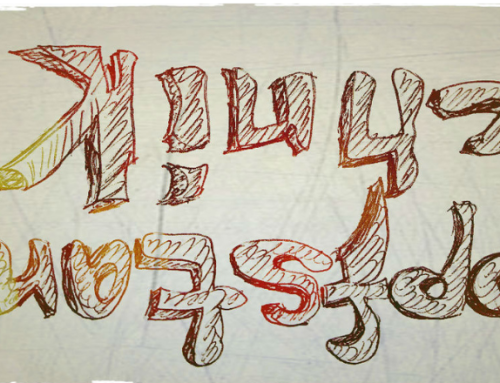
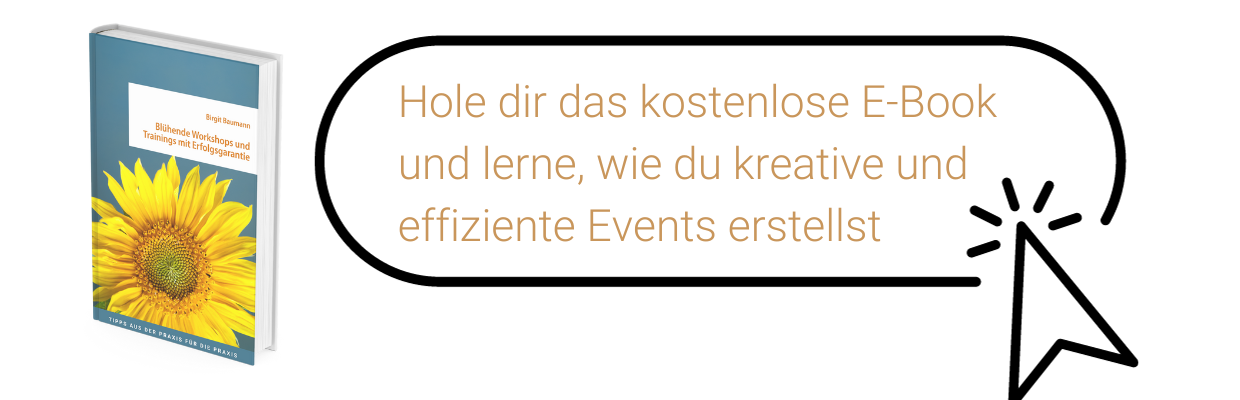
Leave A Comment