6 Steps to a successful online EU project workshop!
Hardly any Powerpoint
A lot of interaction
Brilliant results
Fun and creativity
That, in short, was our workshop commissioned by WWF Finland.
In this article you will learn how to remotely design and implement an exciting interactive online event.
Based on the example of our recently held online event with many WWFs on the “First Year Review Meeting” of the EU project: Eat4Change.
Eat4Change aims to raise awareness for sustainable food consumption. This great project has just completed its first year and we were there, supporting the 2-day online workshop.
This isn’t the first time that BusinessMind has supported a project for the WWF. We already had the honour several times for the EU project fish4forward. Read all about it here
The beginning:
First, we busy ourselves gathering all the information we can: about the project, the project structures, etc.
And then, of course, we place an offer including the cost, description and our expertise. Once the order is confirmed, an email follows in which we request more information about the goals and non-goals so that we better understand where the journey should take us.
After that, we – from BusinessMind – meet online via Zoom to design a first Mindmap on a Miro Board. These questions should always be answered:

Next, we present this draft to the WWF client. In a subsequent meeting with the client we finetune the design and go through the rough programme outline together.
Now it begins to take shape:
We use Sessionlab for the detailed planning. Sessionlab is an online tool that helps you design your workshop precisely and efficiently. Here we see whether the time frames are right and also go into more depth concerning the distribution of tasks.
Here, too, we go back to the client for feedback. At this point we also involve the workpackage leaders so that they can contribute their perspectives and feedback. We again go through every point and check each one for possible obstacles and doubts.

Creating the boards
Miro. Oh you wonder tool
In the meantime Miro helps with co-working, holding our team meetings, planning, and – of course – the workshop itself!
Naturally, these boards need to be prepared. We work systematically from top to bottom. Every exercise has a number so that the participants can easily navigate among the boards. Here the board is empty:

The general rehearsal:
A general word of advice: regardless whether 8 participants or 80. We always hold a general rehearsal. This provides an opportunity to rehearse difficult transitions or complex tasks again. It makes the event that much smoother. And technical difficulties can also be rehearsed once more.
The event:
On the day of the workshop we also meet early. We’re always in our starting positions approx. 1 hour before the event! We check all the Miro boards again and mentally get into the mood for the event, and then off we go!
The first participants arrive and are greeted individually.
Following an interactive, fun opener, we present the agenda and netiquette. This sets the tone for the event.
Day one
Is devoted to looking back: what went well? What can we do better, and how? These questions accompanied the participants, and they avidly collect the answers on the Miro board.
TIP: We invited the participants to also upload pictures to Miro. This underscores what they experienced at a visual level.
We also decided to work with our “team glue“: during the workshop, there are Break Out Rooms again and again, in which groups of 3 answer questions aimed to bond the team more closely together. For example:
- What do you have in common?
- What is the place furthest away that you’ve ever been to? or
- What’s an example of an irrational fear you had as a child?
The day ended with the participants working out the Big Project Picture in Break Out Rooms and then sharing the results in the large round.
Day two
Is devoted to looking forward: where should the project lead? What are the important milestones in Year 2? Here, too, the participants work in small groups with Miro boards and then pitch their results in the big group.
The highlight is our closing exercise: BBC Breaking NEWS
The participants are given 30 minutes in which to prepare as creative a presentation as possible, imagining their successful project being presented by the BBC five years from now.
Thanks to the new Zoom function “Immersive View” these presentations were not only humorous and motivating, but also a visual highlight. As this picture shows :

After the event:
Even after the event there’s quite a bit left to do , in this case: convert the Miro board into a PDF and, together with some appreciative words, send to the WWF client. We normally also send one or all of the following:
- Result documentation
- Chat transcript
- Additional links, if relevant
We hope that you are now wonderfully prepared for your next large group workshop. And in case you’d like to outsource the moderation part, we’d be delighted to help you!





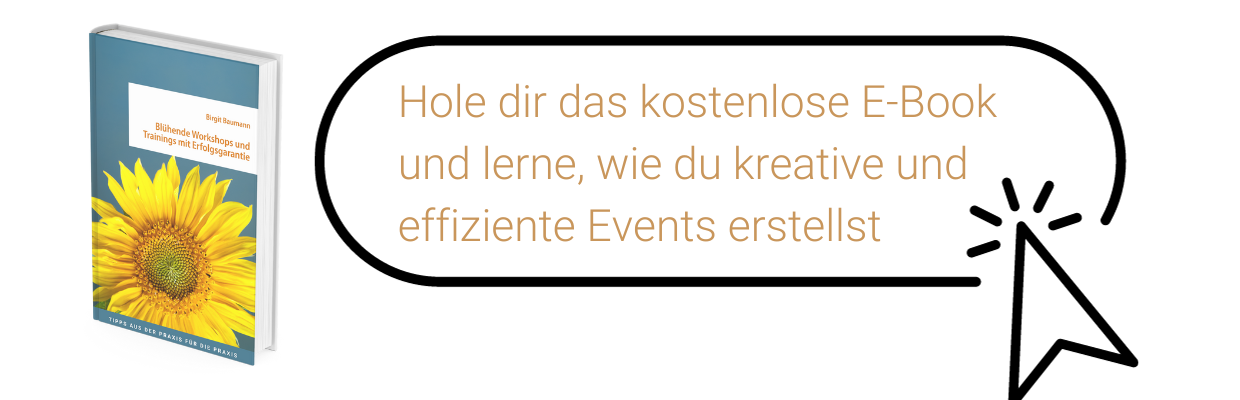
Leave A Comment