Blog series “Helpful Tips for How to Moderate Your Online Meetings”
Part 2 Intro
Welcome back to the BusinessMind blog series about “Tips for How to Moderate Your Online Meetings”.
After we have started with the preparation of your online meeting 2 weeks ago, today we’ll be looking at TECHNOLOGY and LANDING. Later on, you will learn about the how-to and the closing/transfer of knowledge.
Obviously, the technological aspects are not criteria you can afford to ignore if your online moderation is to be successful. It therefore makes sense to thoroughly learn how to use the tool of your choice well in advance, and to be able to provide your participants with a helpful introduction to it.
That’s why you should plan for enough time and resources to get a grip on the technology. This means, specifically:
- Ask your participants to log in 5 minutes early, to ensure that any problems are solved before you begin.
- Organise a second person to take care of the tech stuff so that you can fully concentrate on your online moderation process.
- Right at the beginning, show your participants how they can become active, how to switch the mute setting on and off, how to virtually raise their hands… etc.
If you’re working with other tools alongside your video conference tool (e.g. miro or Mural) we recommend you give your participants a short introduction to these as well. Inviting tool beginners or sending them an intro video reduces time you may have to invest in settling them in during your session.
It’s about ensuring your participants have a pleasant landing and that they find their way around immediately.
Show them, for example, a welcome slide with a few friendly words. You can also use this slide for orientation, e.g. how to find the chat function. How to raise your hand. And so on.
Following a short introduction, we recommend that you do an opener. This is also easy to do online. You can ask your participants, for example, “Where are you at the moment? What do you see when you look out the window?” Let them write their answers in the chat, and selectively respond to them. This makes landing livelier.
ZOOM, for example, offers a comment function (i.e. drawing tool) – here you can have your participants show you, on your shared screen that displays a world map, where in Austria/the world they are.
Recently experienced: an opener with video that read a story about Mr. and Mr. “Right” and the participants always had to signal left or right accordingly. Super activation activity and very funny as well! 🙂 Go here for the story!
Visit us again in 2 weeks when we’ll be giving you tips on how to structure your online meetings!
Birgit & Nicole & Ben
PS: Check also part 1: Preparation of online-meetings




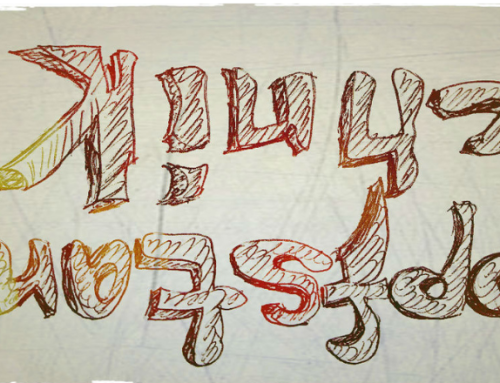
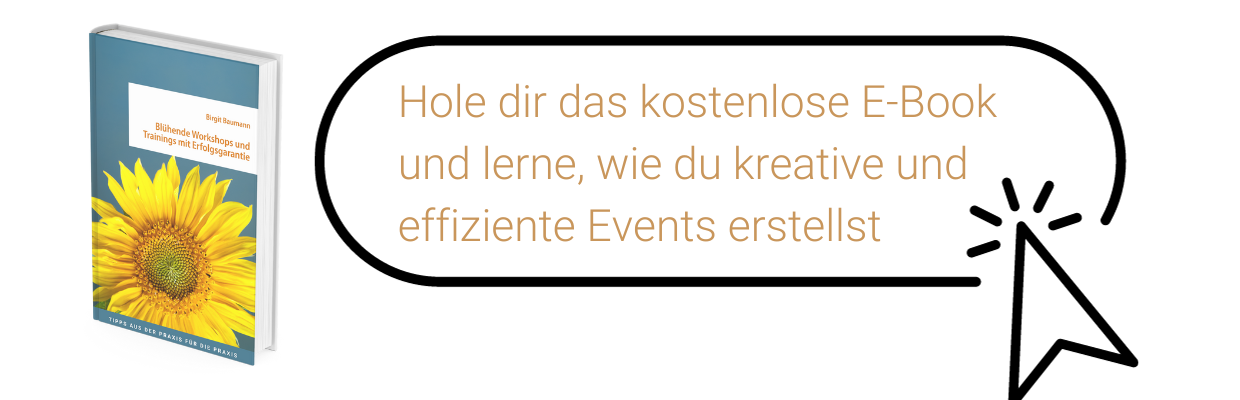
Leave A Comment