Blog series “Helpful Tips for How to Moderate Your Online Meetings”– Part 4 Closing and Assuring Transfer
Welcome back to the BusinessMind blog series on “Tips for how to Moderate Online Meetings.”
Today with the last part, Part 4.
Now that we’ve already looked at the preparation, the intro and the how-to for your online meetings, today we’ll be tackling the closing and how to assure transfer.
At the end of your online meeting you should summarise the key messages of your meeting again. Then, together, set the next steps, remind everyone of upcoming appointments, ask for feedback on the meeting, clarify what’s upcoming, etc.
In doing so, secure your participants’ commitment to the next steps.
Assure what has taken place has been transferred.
You want to be sure that your participants retain the content of your online meeting? That everyone knows what to do, and stays focused on the common goal? You can use a number of possibilities to assure transfer. For example, you can send your participants to the virtual Break Out Rooms in which they have 3 minutes to summarise the 3 most important learnings from the meeting. Or to jot down the next 3 steps they will tackle first.
Or, even more creatively: in small groups, set them to preparing the most important points as a news item which they will present to the whole group for 2-3 minutes at the end.
Another possibility: start a Mentimeter or Slido survey and collect the most important key messages in the Word Cloud.
As with onsite meetings, we recommend including a nice closer online, too. Once, during a BusinessMind online event, we used our cameras to play “air music” together – every participant played an air instrument of his/her choice to a previously chosen song and we had endless fun doing it. Your participants will definitely never forget you after that!
Another possibility: tell a story together about the learnings of the meeting. You begin and say what was most important to you. In doing so, use extravagant facial expression and gesticulation. The others do the same. It’s a whole lotta fun and leaves a deep imprint of what was discussed.
After the online meeting is before the online meeting
The next thing is often a follow-up email. In which, for example, you can send along a recording of the meeting or the pdfs of the presentations given. Likewise, summary minutes, the TO DO list again, ideally including who’s responsible for what, and deadlines and any relevant links and/or documents.
Most online tools such as miro, Concept Board or Sli.do and Mentimeter provide ways by which you can create nicely presented summary minutes.
If you’re going to be continuing working together as a group, you may want to think about setting up SLACK workspaces to unclog your e-mail inboxes, and your communication a clearer structure!
Now you’ve done everything to make your online meeting a success! Thumbs up to you, until the next time at BusinessMind!
Best wishes,
Birgit, Nicole & Ben
PS: If you want to learn more about online moderation and would like to put our tips into practice, then sign up for our Online-Academy on Online-Moderation at the end of summer vacation: 31. August / 1 September (from 10.00 – 12.00)




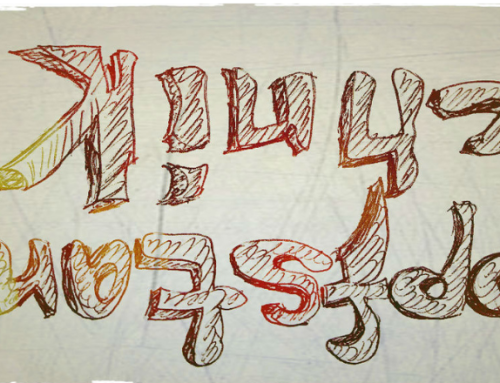
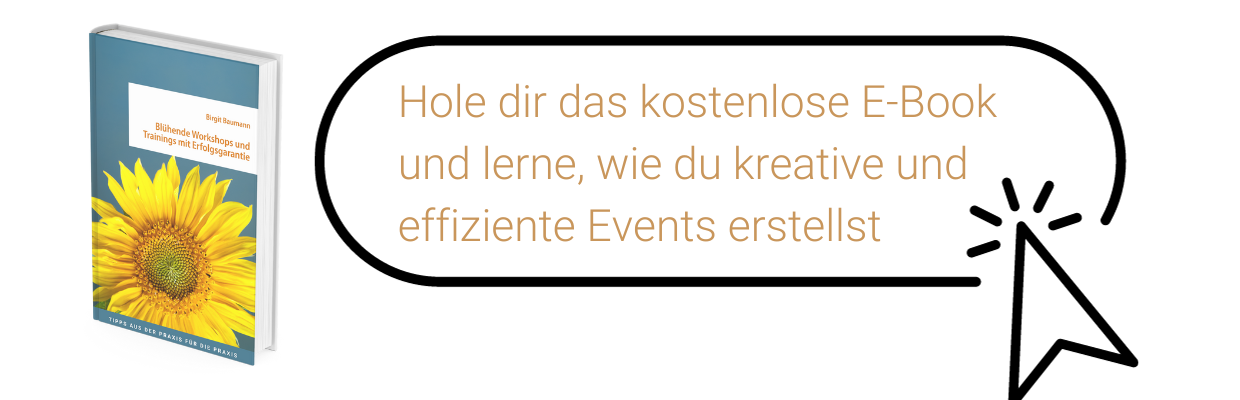
Leave A Comment