BusinessMind blog series on “Tips for Moderating Online Meetings”.
Part 1 Preparation
Welcome to the BusinessMind blog series on “Tips for Moderating Online Meetings”.
Over the next few weeks, we’ll be providing you with the most important tips for holding online meetings.
Today we start the series with Part 1 – Tips for how to prepare your meetings. Later on, we will inform you about the proper opening, the “how to” and the closing / transfer of knowledge.
1. It’s not just what you say, but HOW you say it
Nobody likes background noise or volume that’s too quiet / too loud. While your participants may forgive you for bad visuals, poor sound quality quickly leads to frustration and you’ll end up losing their attention.
This is why you should invest in a good microphone and/or headset. Avoid any kind of background noise, switch your mobile off and set yourself up in the quietest place you’ve got.
The best thing to do is set your video conference tool default settings to auto mute all participants at the beginning. There’s always a car that drives by in the background, a squalling child or a ringing mobile phone. You can unmute individual participants (or all) during the meeting. There is usually also a setting that permits the participants to mute or unmute themselves, too.
2. Speech tempo, intonation & co
Formulate concisely, pause briefly between sentences and work with a pleasant speech tempo and tone of voice. Don’t speak too slowly or too quickly, pay attention to clear diction, take a deep breath and take your time!
If you speak too quickly, your participants will find it difficult to follow you online, which is different than if you were there in person.
When you want to make sure that you’ve been understood, use the functions provided by the tool you’re using – e.g. “Have any questions? Please raise your hand virtually!“
3. Good preparation is everything
The same goes for online meetings: define your goals and non-goals in advance; who are your participants; how much time do you have, and what should the outcome of your meeting be? Create a process map for large, important meetings.
Thorough planning will also help you online to be flexible within the given framework, to maybe cancel a planned part, to make room for unfolding lively discussions, and other eventualities. Don’t be a slave to your plan, but still keep an eye on the time.
You can work with “elevator pitches” or other time allotment strategies online, too. You don’t have to mute the chatterboxes (although it’s good to know you have that possibility.. 🙂 ).
Do you need help with setting up your online meeting or workshop? Do you have to hold a webinar, and aren’t sure what steps you need to consider while planning? Visit the BusinessMind Online Academy and find an offer that’s right for you.
And do pop by again in 2 weeks, when we’ll have tips on the technical requirements for your online meeting ready for you!
All the best from Birgit & Nicole & Ben




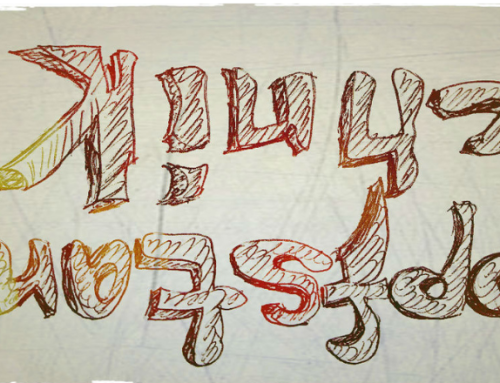
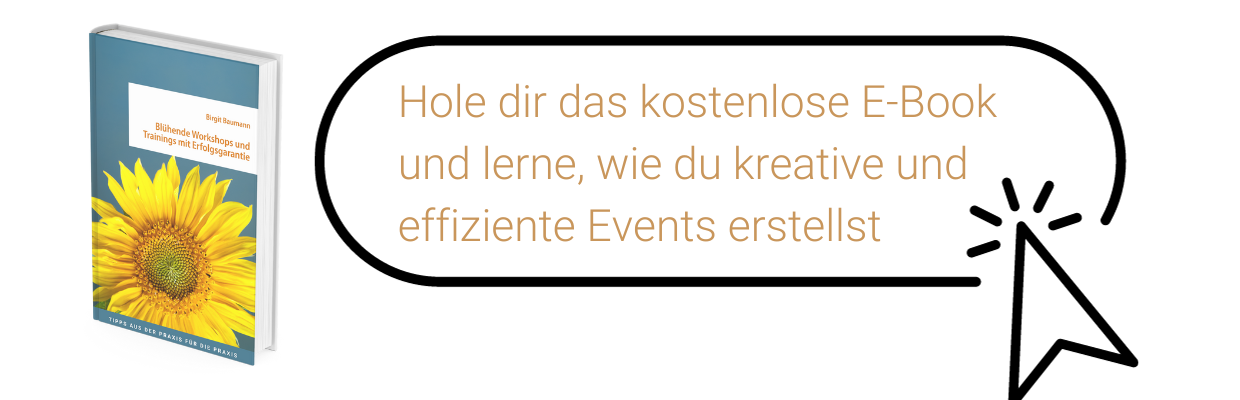
Leave A Comment