6 Tips for Online Teambuilding
Andrea has been with the company for two months now and has never met her colleagues in person.
Although she always attends the team meetings on Zoom, she doesn’t learn much about the individual team members.
She misses the conversations over the coffee machine. There is hardly any room for private matters in the very efficient meetings. Did Walters wife have a baby or did Hannah renovate her apartment? Unfortunately, the online world allows her far too little of this kind of informal, spontaneous exchange.
Digital collaboration has made many things possible. However, we also have a responsibility to watch out for what might otherwise fall by the wayside.
Cultivating social cohesion
This social kit not only holds the company together, it also makes it possible for employees to identify with the company and work more joyfully and efficiently on the challenges.
Team building is therefore usually part of the fixed repertoire of companies. However, many managers are not aware that this is also possible online.
Andrea is lucky and her company is about to hold a virtual team day. She is interested in team building in general and has decided to write down the six most important learnings.
At the end of the online teambuilding she is very satisfied and has not only gotten to know her colleagues better, she has also learned about a helpful collaboration tooland finally feels that she has arrived at the company.
For us, she goes through her notes again and shares her six most important tips.
1 ) Create a Safe Space
Only when people feel safe can they access their creative potential and open up. Without this psychological safe space, a team development day, whether online or offline, remains superficial. Here, the responsibility lies first and foremost with the facilitators, who create this framework at the beginning of the event.
Simple warm-ups, such as break-out rounds, are particularly suitable for this purpose. Don’t forget to give orientation to the participants, e.g. through goals and non-goals, agenda and a slide on tech and netiquette.
2) It should be fun
Online teambuilding has been proven to increase the efficiency of the company. That doesn’t mean it has to be dry and uptight. Various topics are addressed in a playful manner and a pleasant atmosphere is created. We work with different methods, such as brainwalking, headstand or a world café, to work on certain topics together.

3) Technology is not the hurdle
If the online teambuilding is well designed, it makes little difference whether it is online or offline. Online, however, it is even more important that all your participants can work well with the tools used. It is therefore advisable to start with a short “training” in time – e.g. send a video explaining the tool you are going to use in advance. Give your participants the opportunity to familiarize themselves with the tool in advance. Make it clear at the beginning of the event where they can get support in case of an emergency. Group workalso helps you in that your participants can support each other in using the tool.
4) Get everyone on board
Try to really involve every participant. You can achieve this by applying the next 2 tips.
5) Use collaboration tools
The best way to visualize and solve tasks online is to use a virtual collaboration tool. We do this mostly with miro. Ease of use and design are unbeatable.
6) Break out rooms
By using break out rooms you can always create small group settings that allow individual team members to get to know each other better. In addition, it is usually easier for reticent people to get involved in small groups.
An example of an online team development day at BusinessMind
At 10:00 we start in Zoom. We start with an interactive warm-up: the Sticky Note Statistics.
All participants cover their camera with a sticky note. We ask the participants yes / no questions. If they answer a question with “yes”, they remove their Sticky Note. This creates a colorful mosaic and everyone can get a first impression of each other and arrive.
We introduce the goals, non-goalsand agenda and show our Tech & NetiquetteSlide. Then we immediately use miro and let the participants try out this tool in a playful way so that everyone is ready to work.
This is followed by a “Zoom Roulette“. In break out rooms the participants get to know each other better with selected questions. This is the time when a safe space is created and everyone enjoys sharing.
Afterwards we dedicate ourselves to the values of the company. This exercise is very profound and usually leads the participants to a completely new identification with the company.
After that it gets more intensive and we work in miro with a team canvas on different questions of corporate culture: team health, decisions, information and communication are brought into focus here.
Finally, we switch to the wonder.me tool for the conclusion of the team day. Here, every participant can move freely and invite colleagues to a spontaneous conversation.
Andrea takes this opportunity to approach us within wonder.me and thanks us once again for the great team day. We are very pleased about this, because BusinessMind has made it its task to bring this social kit into the online world and to weld teams together remotely.




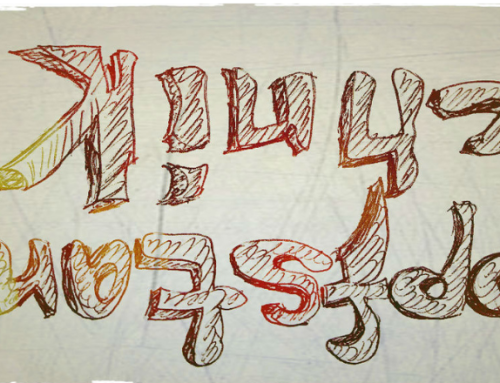
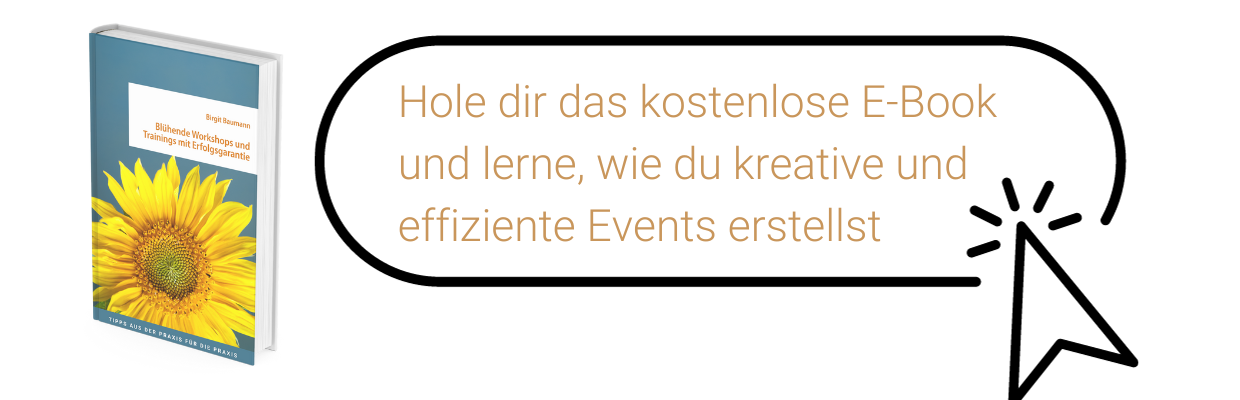
Leave A Comment